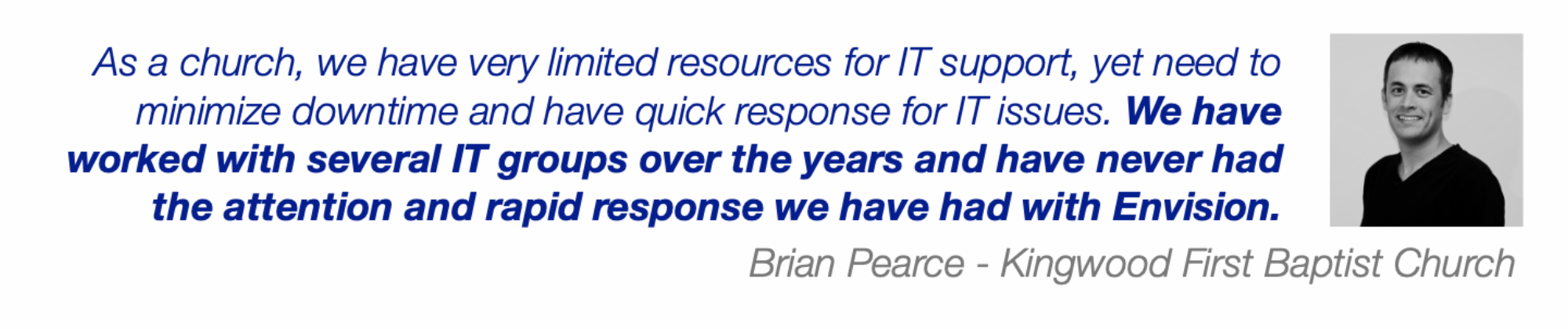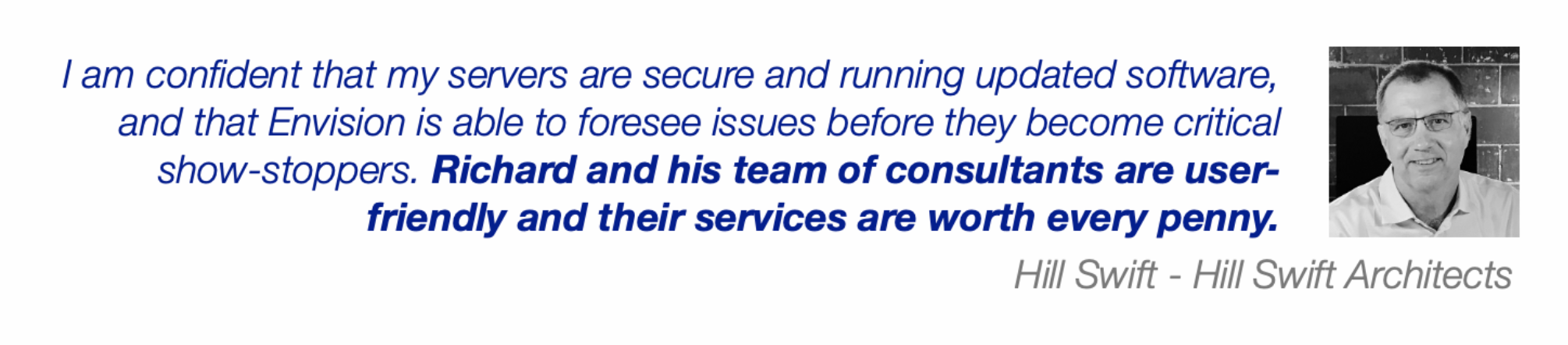Quick tips on how to work from home
This video is about accessing Office365 Email via the web
Accessing your office email…
Accessing your office email is simple. Simple go to https://portal.office.com on the web and login with your company email address and password.
NOTE: if your company uses Google for email hosting, just to go https://google.com and login with your COMPANY email address and password.
This video is about accessing your company file server via the web
Accessing your company file server…
All of our clients have a Synology file server installed and we have turned on web access to your servers. Simply navigate to your server on the web and login with your user name and password.
NOTE: From the web portal you will need to download the file(s) you want to work on and then upload them back to the server when done. IT IS CRITICAL that you coordinate offline work with your teammates in order to assure data is not lost or overwritten. One option we have seen used is to make a folder on your server called something like < files in use remotely by “your name here” >. The process would be …
1… login to server on the web and create your files in use remotely folder if not already in place
2… MOVE the files to this folder
3… download them to your remote computer
when done editing…
1… upload to the files to your files in use remotely folder and answer YES to overwrite the OLD copy on the server
2… MOVE the file back to it’s original location
This way it is easy for all your coworkers to know who has which files download for remote work.
I also wanted to let you know that, if you want to setup the ability to have remote video conference calls and meetings and do screen sharing with your staff or clients, Envision can setup ZOOM for teams for you. We will setup everything and simply add those accounts to your monthly invoice for services.
Just let us know how many accounts you need setup and we will get them setup for you and bill you $19.98/mo.
Please note that only the meeting organizers need to have a paid accounts. With this in mind, we have clients choosing to only setup paid accounts for their managers and the rest of the staff is simply setup with a free account so they can participate in the calls.
If you are interested just call or email me and we can get this setup for you ASAP.
Still need help…
If you have questions or need additional assistance. Please send a support request email to Envision as you would normally. ( to help “at” envision design.net )
NOTE: The situation is changing rapidly and our support request are increasing as we all work to endeavor to follow national, state, and local governmental guidelines for health and safety while trying to remain productive. The entire team at Envision is working hard to assist everyone as quickly and efficiently as possible and we appreciate your patience and understanding during these unique circumstances.